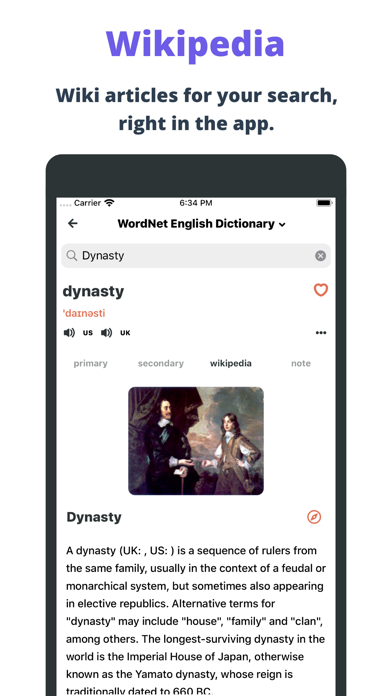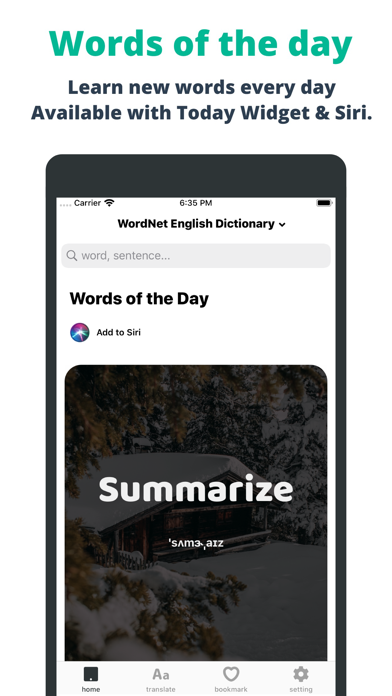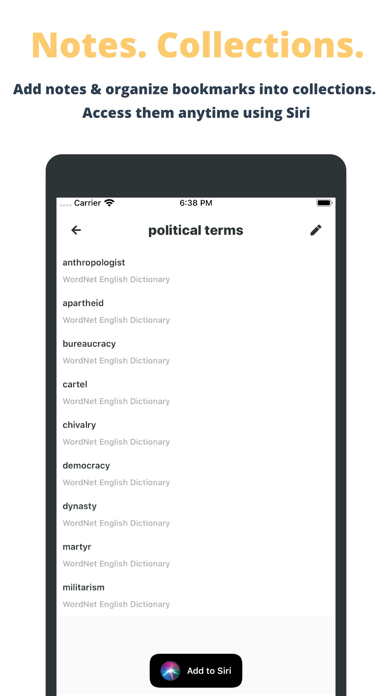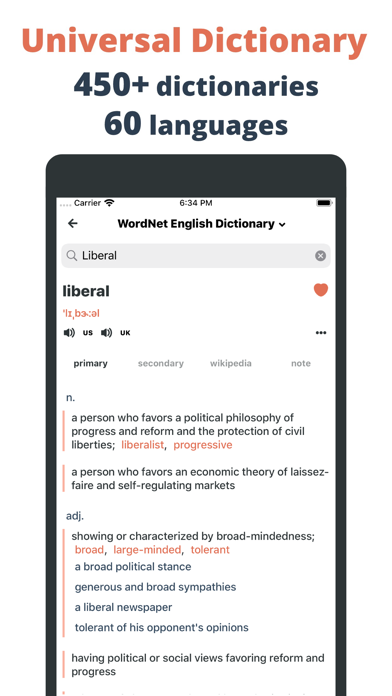
Define: Universal Dictionary app for iPhone and iPad
Developer: Bao Nguyen
First release : 25 Aug 2019
App size: 77.32 Mb
An elegant & powerful Universal Dictionary.
Access 450+ dictionaries, covering 60 languages in a single dictionary app.
Features:
• UNIVERSAL
Over 450 dictionaries are available for download, covering 60 languages. (A list of supported languages is at the end of the description)
• DUAL DICTIONARY
Lookup in 2 dictionaries simultaneously. You can download & configure both of them.
• WIKIPEDIA
Get Wikipedia articles for your search, right in the app.
• QUICK DEFINE
Tap on a word to get its definition.
• ADD NOTES
Bookmark & add notes to words.
• COLLECTIONS
Organize your bookmarks into collections.
• BACKUP & SYNC
Back up & sync your collections across devices.
*This feature requires premium subscriptions.
• DAILY WORDS
Customizable Words of the Day. You can choose to learn new words every day for your GRE, IELTS, SAT, TOEFL exams.
• WIDGET
Words of the Day widget is also available. Learn new words right from your home screen.
• SIRI & SHORTCUTS
Access your collections using Siri & Shortcuts app. Also, get new words every day just by talking to Siri.
• TRANSLATE
Text translation is available. Voice input is supported.
-------
Define: Universal Dictionary offers premium subscriptions.
All premium subscriptions come with:
- Automatically backup your bookmark collections.
- Sync bookmarks across devices.
- Access to all available dictionaries.
- No banner ads.
Choose the one thats right for you:
- Monthly for $1.49 / month.
- Yearly for $9.99 / year. (12 months at $0.83 / month, save 45% )
-------
Payment will be charged to your Apple ID account at the confirmation of purchase. Subscription automatically renews unless it is canceled at least 24 hours before the end of the current period. Your account will be charged for renewal within 24 hours prior to the end of the current period. You can manage and cancel your subscriptions by going to your account settings on the App Store after purchase.
Terms of Use: http://bit.ly/2ZoH1lr
-------
Supported languages:
Afrikaans, Albanian, Arabic, Armenian, Azerbaijan, Basque, Bulgarian, Catalan, Chinese, Croatian, Czech, Danish, Dutch, English, Esperanto, Estonian, Finnish, Flemish, French, Georgian, German, Greek, Guarani, Hebrew, Hungarian, Indonesian, Interlingua, Italian, Japanese, Kazakh, Korean, Kurdish, Latin, Latvian, Malay, Manchu, Mongolian, Norwegian, Papiamento, Persian, Polish, Portuguese, Rohingya, Romanian, Runasimi, Russian, Sanskrit, Serbian, Slovenian, Spanish, Swedish, Tajik, Thai, Turkish, Turkmen, Ukrainian, Urdu, Vietnamese, Visayan, Yiddish.